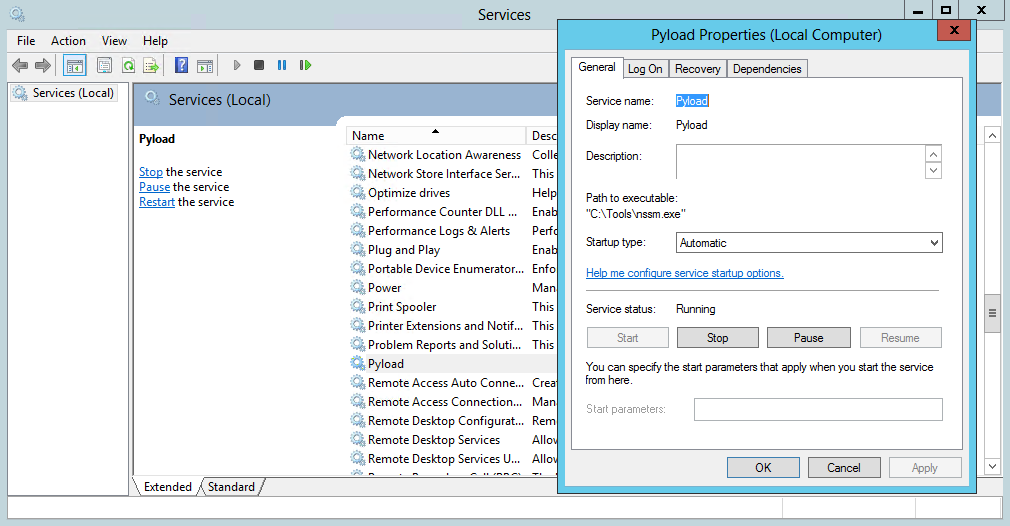10. July 2013
Hendrik
Server
Here a quick tutorial how to run Pyload as a Service under Windows Server 2012 (should also work with Windows 2000 or later):
- Download NSSM - the Non-Sucking Service Manager and extract it to a permanent location.
- Open a command propmt as Administrator and run "nssm.exe install Pyload"
- A new window pops up and you have to select the "pyLoadCore.exe" as Application
- Click "Install service" and start it via "services.msc":