Today I needed a UEFI Shell to update the firmware on my LSI9211-8i controller but I was unable to find any menu entry
in the BIOS to start the shell.
After googling I just found this post in the Intel support community but without a solution.
After some more googling and trial-and-error testing I found this solution working for me:
- Format your USB stick with FAT32
- Create this folder structure on the stick: "EFI\BOOT"
- Download Intel's Tianocore UEFI Shell 1.0 and rename the file to "BOOTX64.EFI"
- Copy "BOOTX64.EFI" to "EFI\BOOT" on your stick
- Enter the BIOS (F2), go to "Boot" -> "UEFI Boot" and enable it:
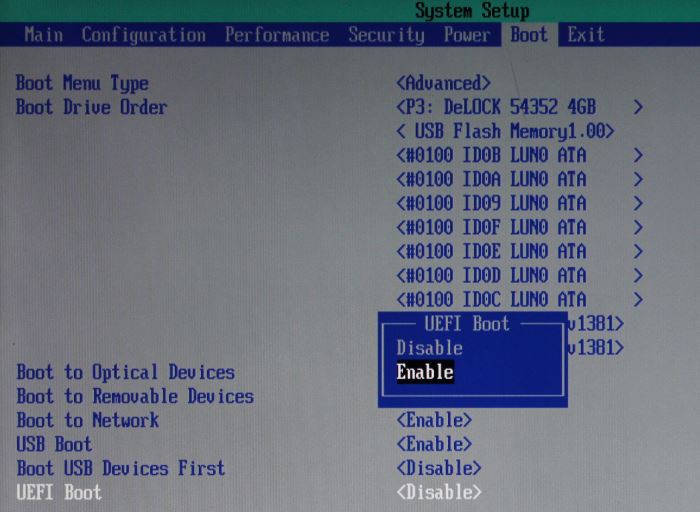
- Plugin in your USB stick, boot and hit F10 to enter the boot menu. You should now see something like "UEFI: FAT32 File System":
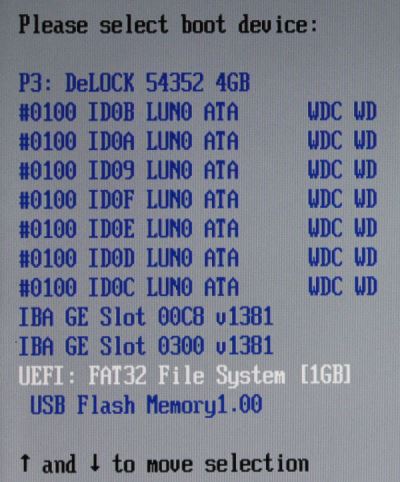
- Press enter the shell will start. When loaded type "fs0:" to switch to the USB stick file system:
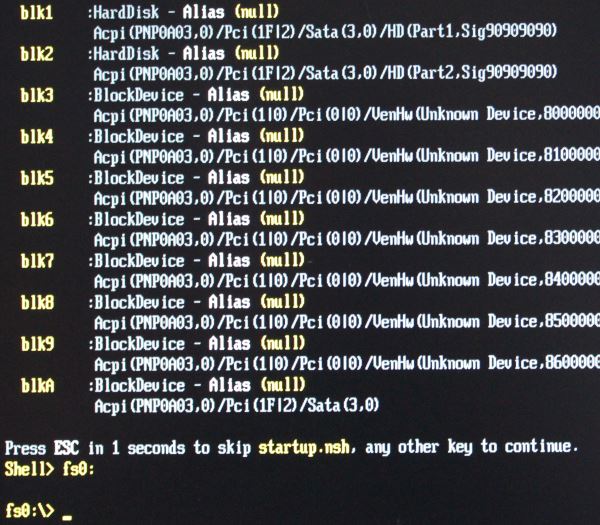
- Do whatever you like
