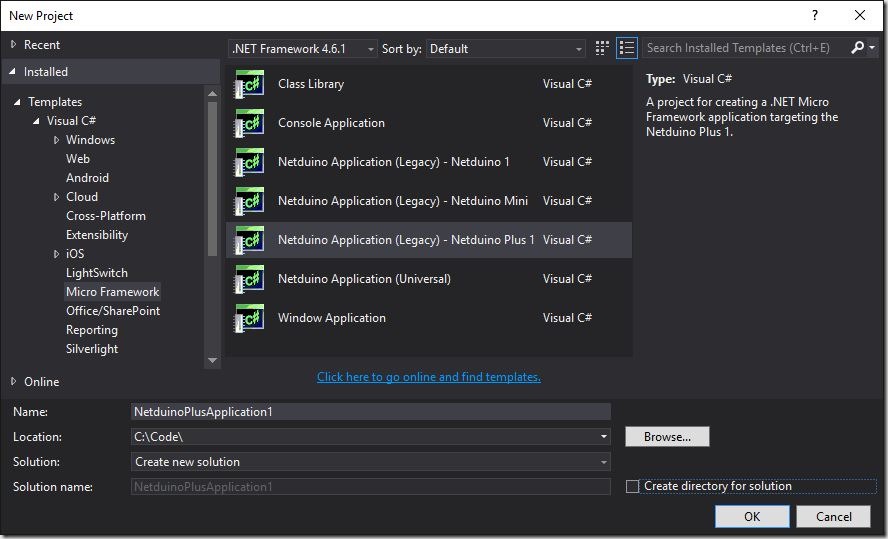Just grabbed my old Netduino Plus Gen 1 and wanted to use it but it's quit challenging to find information of how to this in a modern setup.
Installing the .NET Micro Framework SDK v4.2 from the the downloads page does not work because it requires Visual Studio 2010.
After a bit of trial-and-error her is what finally worked for me:
- Browse to netduino.com/downloads and download and install in the given order this from the "netduino 3, netduino 2 and go" section:
- .NET Micro Framework SDK v4.3
- Netduino SDK v4.3.2.1
- Netduino Legacy Templates Not available anymore
- Run MFDeploy.exe to verify that you can Ping your device and press "Ctrl + Shift + C "to check that you have the latest firmware (v4.2.0.1, upgrade if you don't have it):
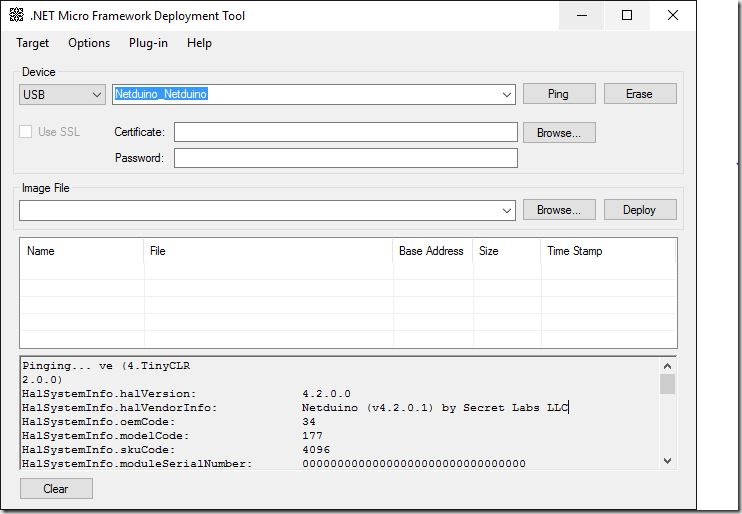
- Run Visual Studio 2015, open the Extension Manager, install ".NET Micro Framework Project System" and restart your IDE.
- You should now have the right project templates available and are ready to go: