18. May 2013
Hendrik
Server
Today I wanted to use a subdomain of my blog to point to my homeserver, but because my ISP gives me every 24h a new IP I need to use DDNS.
My DNS hosting provider powerdns.net does not has this function so here is my workaround:
- Create a account at freedns.afraid.org
- When registered, click on "Dynamic DNS" -> "[ add ]" and create a free DDNS domain. Make sure that the Type is "A".
- Login to your DNS hoster and create a new CNAME named whatever you want and point it (the alias) to your DDNS domain.
Also make sure to set the TTL to 60 or so because the records are updated frequently and you don't want to have old cached values.
- Now go to your DD-WRT router -> "Setup" -> "DDNS", select "freedns.afraid.org" as DDNS Service and enter your username and password.
- The hostname is a bit tricky, first you need to get the access token for your DDNS domain by coping the "Direct URL" to notepad:
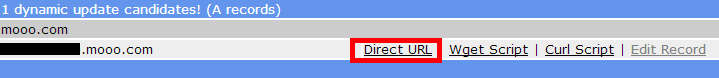
- Now you have something like "http://freedns.afraid.org/dynamic/update.php?abcdefghijklmnopqrstuwxyz1234567890=".
The string between the question mark and the equal sign is your access token.
- The hostname in is now "yourddnsdomain.tdl,youraccestoken" (pay attention about the comma sign in the middle), e.g: "foo.mooo.com,abcdefghijklmnopqrstuwxyz1234567890"
- Click "Apply Settings" and the "DDNS Status" should show you a successful update.